Firstly I looked at the sketch I had drawn for my double page spread and typed up the text containing was is actually going to be on the contents page.
I used size font size 20pt as it was a similar size to what I had use with some of the text on my front cover. And I used 'bookman old style' for my font.
I then put in the heading contents, and tried it in a few different texts, slanted different ways, and in different sizes.
I then added the magazine name 'Red Cactus' to the top of the page, and like on my sketch I changed the colour of the R to red. Emphasing the name of the magazine.
Once of the main body of the text was done, I tried different colour backgrounds for the page.






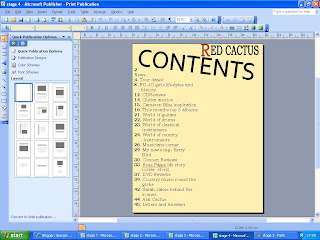
No comments:
Post a Comment