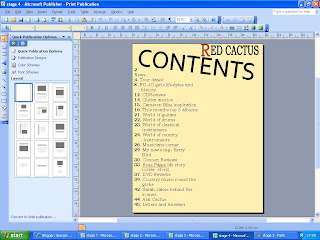One of my feature article photo's, and three others.
Photo 1:
These were are the two photo's that I liked the most, and wanted to use one of them on my contents page.
I have chosen to use the waving one because the other photo was a little but blurred.
I then had to choose from the snow pictures what one to use, I decided to use one where a guitar was involved because I hadnt used any pictures with a guitar in yet and as its a country music magazine I thought there should have been.
I now wanted to use a picture of a boy, and the only ones I had taken were of Michael, and i didnt havent many good ones, so it was easy to chose the best picture.
And then finally I wanted a candid image of someone performing and seems I only had one of them I had no choice but to use it.
So I then added all the pictures to the page.
And I played around with different postions they could go in, and which ones were big and which ones were small.
I then noticed that the picture of Michael had an uneven, unprofessional looking background. So i opened it up in paint, and from the side where the picture looked good, i copy and pasted a square of it onto the side of the picture that looked dark.