Once I had chosen my photo's I opened two photoshop documents and inserted one pictures on the top of the first page, then the other two pictures onto the second page.

I then added boarders to the pictures, as I had done this on my front cover and contents page so this would make the magazine consistant.
I mainly used the blurring, paintbrush, cropping and smuding tool to do this.
After
I then did this with the other photos.
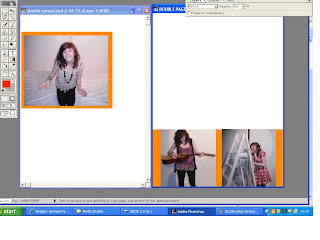



No comments:
Post a Comment